TASK MANAGEMENT SYSTEM CASE STUDY
URL of Task Management System: www.hrinfocare.com/adminarea
Introduction:
The Task Management system uses to efficiently manage the work of his employees in HR Infocare Pvt. Ltd. The main purpose of becomes a Task management system was to have a well-maintained working strategy of his employees. The task management system also maintains a daily report of employees work. The task management system is designed so that the manager is assigned a particular project and task to responsible employees.
Benefits of Task Management System:
- Proper scheduling, continuous, uninterrupted workflow with no delays and finish projects in time
- Quickly assign tasks, allocate proper resources and define responsibility
- A clear understanding of who does what, when and for how much
- Integration of all work to assure a quality project for the clients at reduced cost
In addition, a system needed to be developed with the following functionalities:
- Checking the status of tasks and projects
- Entering tasks and project information
- Viewing tasks and project information
- Manage tasks Priority
- Assign multiple tasks in one project.
- Assign multiple issues in one project.
- Send mail to related employees or clients
- Manage leave information of employees
- Check daily reports by a manager to every employee with the use of the daily reports.
- Reporting work to particular clients and employees.
General Features of the task management system
- Creation of projects - projects are entered into the system to record the task
- Deadline dates are optional and can be entered
- Notification alerts are optional and the system can send notifications to employees and clients
- Employee allocation - the system administrator can allocate tasks to specific employees. This can also be modified so that the next employee can continue with the task should it be a task where more than one person will be working on
- Priority reports are available to display tasks under a specific priority such as urgent, high, Medium, Law, Critical priority, etc.
- Process reports are available to display tasks under a specific status, such as In Developing, In Staging, In Production, Completed, New, Open, Close, Re-open, etc..
- Date wise reports are available to display tasks/projects/issues in between two dates.
- Completions of projects - once the task is completed it can be marked as completed and will disappear from the task list
- Give information about the projects/tasks/issues which are handled by which managers.
- Total time spent on projects can be recorded to measure productivity
Use Role and access in task management System
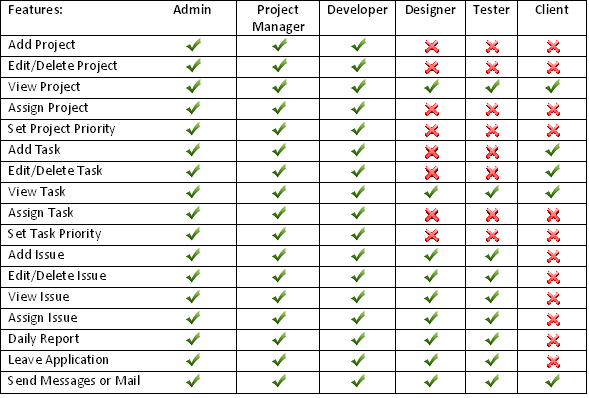
Other modules in the task management system:
News Module: Admin can enter news in the task management system. They can also edit and delete news from the news list in the task management system.
Event Module: Different types of event are managed in a company so admin can add information about the event in the task management system.
FAQ Module: Admin can enter information about the FAQ (Frequently Ask Question and Answers)
Slide slow Module: admin can enter different banners and images in the task management system.
Affiliation Module: Add/Edit/Delete information about affiliation or link.
Portfolio Module: Admin can enter information about different types of the website which are created by the company in the portfolio module.












.png?v=1)














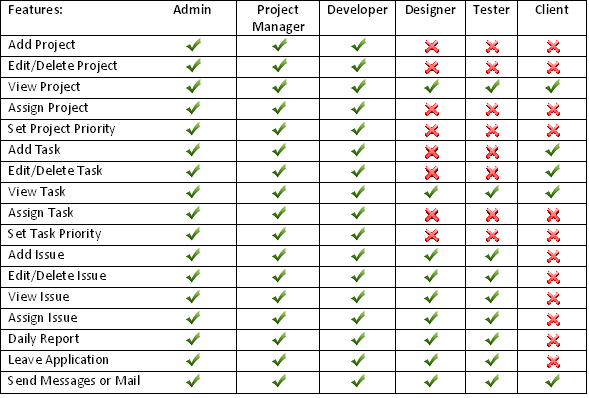












.png?v=1)














